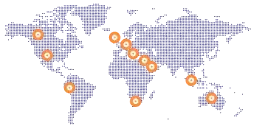Mac Purchasing Guide for iOS App Development in 2019
A guide to investing in a Mac that you will actually need
From the edge of being dominated by Microsoft Windows to moving to Intel, Mac took off on the cloud in the most ultimate sophistication. Apart from sharing the workstations with top-spot CEOs, business giants, and top-of-the-line project leaders, Mac is today also popular among iOS app development companies. Mac, after all, is no longer just a development project of some software engineers but has become a state-of-the-art creation of passionate computer scientists, including poets, musicians, and artists.
Another reason for the popularity of Mac gaining pace is the launch of XCode by Apple. XCode is a free-to-download program used to develop apps for iPhones, iPads, Macs, and Apple Watches. Although it can be run on Windows, with the help of a simulator, the best app development experience you can have with XCode comes from MacOS.
Read Also: Time Tested Ways to Bring the Mobile App Development Cost Down
So, if you too are looking at app development with MacOS, but are unsure which version to purchase, below are a few factors to guide you through the process from a mobile app development company

A. Version
Make sure that you use the latest version of Mac which supports XCode. The Mac Sierra version has recently been launched and supports Code Version 8.3.2. For updates on the latest versions, you can visit the Apple Store.
B. RAM
As a developer, RAM would be the first thing you would consider and the biggest factor you would need to look at while buying a system. A 2GB version is a strict no-no if you do not want to get frustrated by slow loading times and deleting previous code files. While 4GB is fine, 8GB would still be better. Such 8GB versions come with a 2GHz dual-core processor and this makes a tremendous difference in enhancing the coding experience. Needless to say, if you are rolling in dough, 16GB offers the most luxurious of coding experiences that you’ll have while developing an app.
C. Desktop Computer or Laptop?
Whether you should go for a desktop computer or laptop completely depends on your portability requirements. If you are a freelance app developer, laptops are undeniably a better option compared to desktops. Besides, buying a desktop version requires you to buy your own monitor, keyboard, and mouse as well.
With laptops, both Pro and Air are good. To choose between the two, you can consider the other factors, such as RAM and screen sizes. Withal, if a desktop computer suits you better, try going for a Mac Mini. It offers a cheaper deal with almost the same quality as Mac Pro and iMac. iMac is also good if you can afford to stretch your budget.
D. Battery Power Considerations
If you are comfortable compromising on pixel display for battery life, the MacBook Air is perfect as it offers 12 hours of life. However, if you do not want to settle for lower quality graphics, Retina is possible the better option. It promises a 10-hour battery life and has an ultra display. The 13-inch MacBook Pro is equally good.
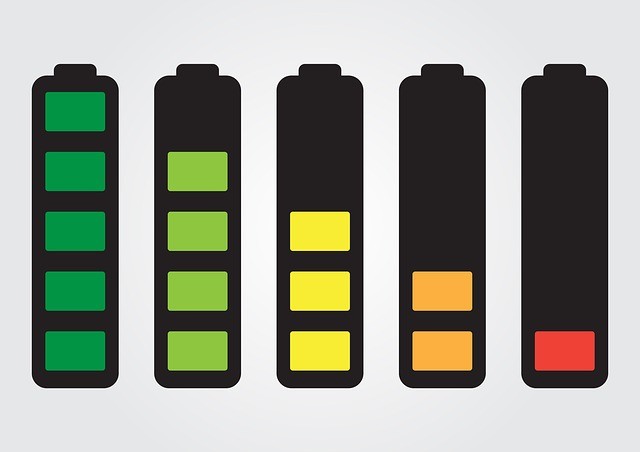
E. Screen Size
Coding is just not one of the tasks that a developer would be doing. In addition to the XCode environment, they would also need a database editor and a web browser. Plus, emails, text editors, and more should be added to it. So, make sure you consider a Mac version that has an appropriate screen size to allow the developers to have one or more windows open at the same time, without going in the command-tilde cycle again and again.
Also, do not use the 11-inch screen; Apple itself has terminated the MacBook Air 11-inch version as it has such a teeny screen. However, the 13-inch MacBook Air and 13-inch MacBook Pro will do fine. If you can go for the 15-inch MacBook Pro it would simply be better.
The Takeaway
As the American historian, Don Rittner, puts it: “Macintosh is not a computer. It’s a way of life”. So, there is no saying whether Mac is good or not; it is by far the best in offering ultimate sophistication in the computing industry.
The main thing that you need to understand during iOS app development is whether your system efficiently runs XCode. Subsequently, it is totally your personal choice which apple product to use. The factors mentioned above will simply help you make the right choice for you.